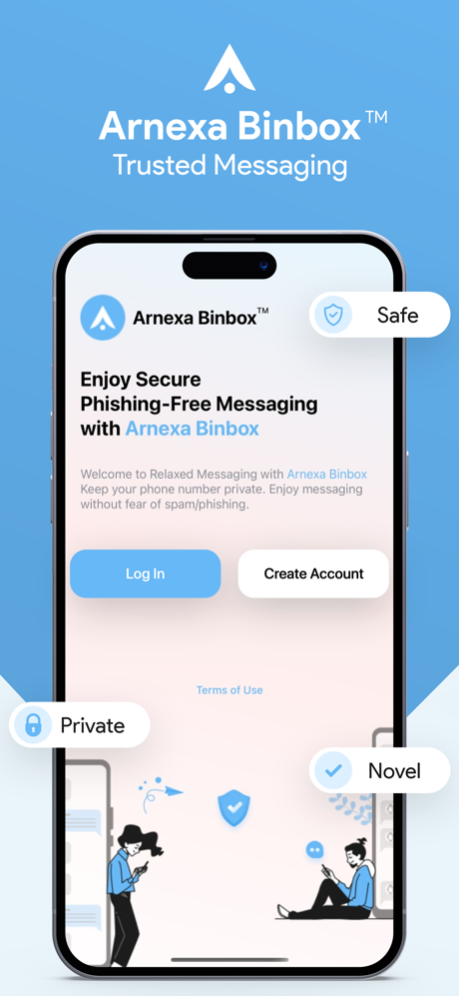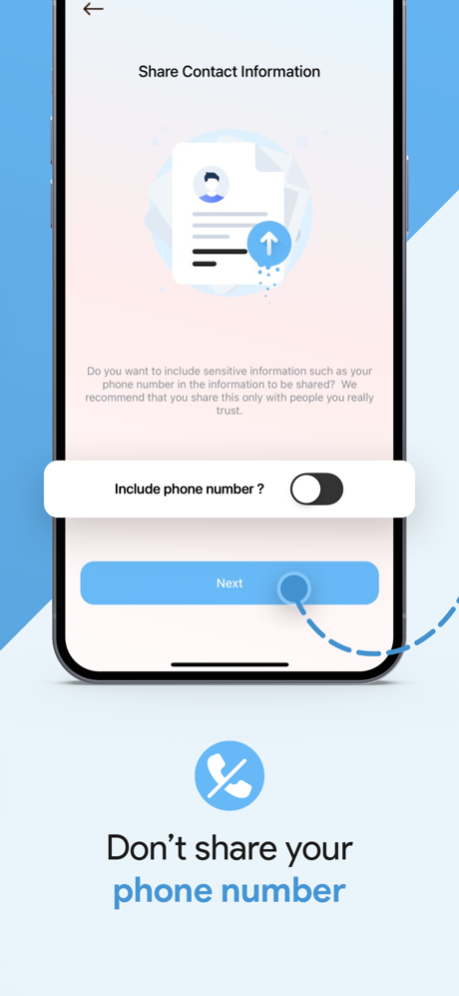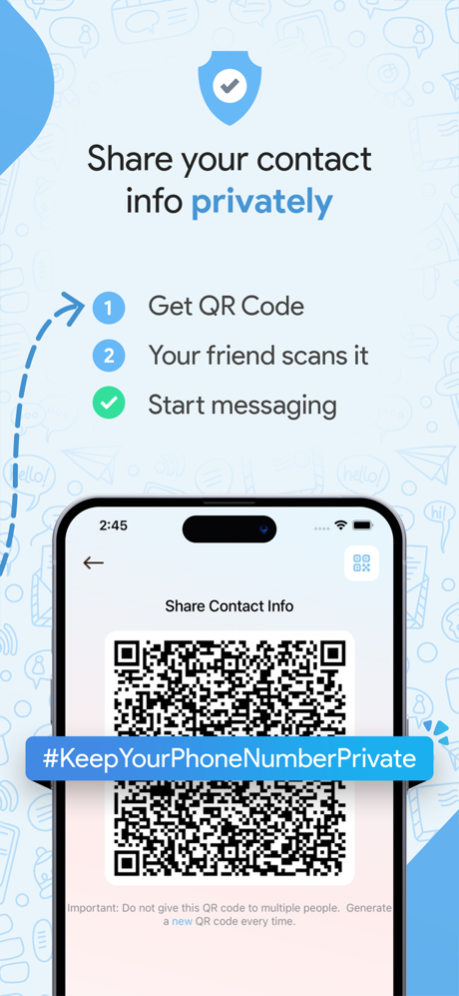Binbox Messenger 1.2.18
Continue to app
Paid Version
Publisher Description
Only trusted senders can message you. No spam messages. No spam invites.
Arnexa Binbox Messenger is the world's only messenger focused on messaging ONLY with those you trust. We call this "permissioned" messaging - only trusted senders can reach your inbox. This means no junk messages or invites, and most importantly, fewer chances to get defrauded by that innocent looking yet malicious message!
TRUSTED SENDERS ONLY
Only those you have granted permission to can message you. If someone invites you to message them, you will ONLY see that invitation if you have previously added them to your contacts list. Adding them to your device contacts means you have explicitly permissioned them. If you are near someone at an event or party or bar, for example, they can share a QR code with you. If you scan the QR code, you are then explicitly giving them permission to message you.
KEEP YOUR PHONE NUMBER PRIVATE
Arnexa Binbox Messenger makes it easy for you to not be forced to share your phone number with others. Imagine going to a bar or a networking event and giving your number to someone who then becomes a nuisance. Blocking them is hard, changing your number is even harder. With Binbox Messenger, simply exchange anonymous QR codes to message until trust is established!
UNIQUE LOST-FOUND
Binbox Messenger helps you find your lost valuables easily. Simply tag your valuables with a QR sticker. When someone finds your lost item, you get a message right in Binbox Messenger! And because tags are simply made of paper/plastic, there's no fear of someone tracking your location. You can generate tags freely in the app yourself. Or, else purchase pre-printed tags from Arnexa (only in the United States). How cool is that?
PRIVACY FIRST
Your app data resides on your device only. This includes contacts and your messages.
NO ADS, NO MARKETING
All your data is private - we don't do any ads/marketing. We charge you for the app.
Comprehensive list of features:
- Synchronize your device contacts to make it easy to invite friends and associates. Your contacts are NEVER stored on our servers.
- When you are physically next to a person you want to message in Binbox simply share anonymous QR codes - it's both easier than exchanging business cards but also you do not need to give your phone number out needlessly.
- Get a new device? It's easy to move your account to a new device. Make SURE that you have saved away your credentials. If you don't, you will not be able to do so.
- Unique, cost-effective lost-found! Simply add Binbox lost-found tags to your valuables. Get messaged easily when someone finds a lost valuable that belongs to you.
Apr 15, 2024
Version 1.2.18
Improved performance of checking for invitations, fixed bugs in invitations after transferring Binbox to a new device. Improved performance of other aspects of the app including message sending/receiving.
About Binbox Messenger
Binbox Messenger is a paid app for iOS published in the Chat & Instant Messaging list of apps, part of Communications.
The company that develops Binbox Messenger is Arnexa. The latest version released by its developer is 1.2.18.
To install Binbox Messenger on your iOS device, just click the green Continue To App button above to start the installation process. The app is listed on our website since 2024-04-15 and was downloaded 1 times. We have already checked if the download link is safe, however for your own protection we recommend that you scan the downloaded app with your antivirus. Your antivirus may detect the Binbox Messenger as malware if the download link is broken.
How to install Binbox Messenger on your iOS device:
- Click on the Continue To App button on our website. This will redirect you to the App Store.
- Once the Binbox Messenger is shown in the iTunes listing of your iOS device, you can start its download and installation. Tap on the GET button to the right of the app to start downloading it.
- If you are not logged-in the iOS appstore app, you'll be prompted for your your Apple ID and/or password.
- After Binbox Messenger is downloaded, you'll see an INSTALL button to the right. Tap on it to start the actual installation of the iOS app.
- Once installation is finished you can tap on the OPEN button to start it. Its icon will also be added to your device home screen.